As technology continues to evolve, so do the tools available for managing your books. As a result, cloud bookkeeping has become a new method that is changing the way businesses manage their money. But what is cloud accounting, and how can it help you be more flexible and get more done?
Cloud bookkeeping uses the internet to store and manage your financial data on remote servers. Unlike traditional desktop software, cloud-based systems allow you to access your books from anywhere, anytime, using any internet-connected device. You don’t have to store your files anywhere else or keep the software up to date. This makes managing your money easier and safer.
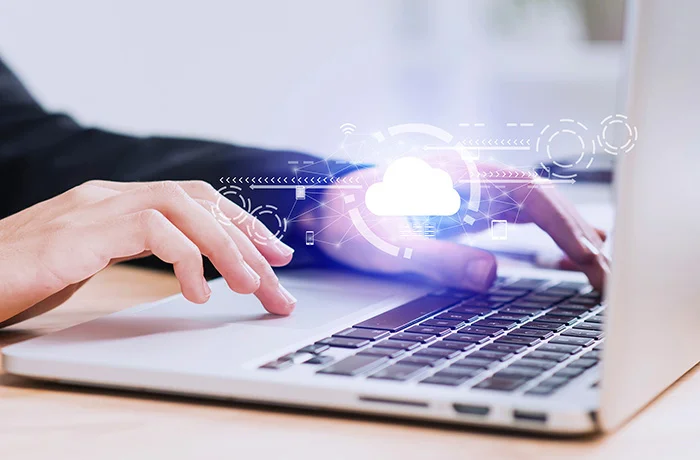
The Benefits Of Cloud Bookkeeping
It improves financial management in many ways. Some key benefits:
Accessibility
Accessibility is one of the main benefits. With it, you can access your financial information while on the go, at home, or even in a café. The benefit of this flexibility is especially great for entrepreneurs who are constantly on the go.
Real-time Updates
Real-time updates guarantee that your financial information is up to date at all times. It means you can make informed decisions based on the latest information without waiting for end-of-month reports or manual data entry.
Cost-Effectiveness
You can save money on storage space, software licenses, and IT infrastructure if you move your accounting to the cloud. A lot of cloud-based bookkeeping services work on a subscription model, which can be cheaper than buying and maintaining software.
Enhanced Efficiency
It saves time with automatic data syncing, bank reconciliation, and invoice generation. This lets you concentrate on strategic financial management rather than bookkeeping.
How Cloud Bookkeeping Enhances Efficiency
Cloud banking is really useful because it can make your financial tasks easier. Here’s how:
- Automatic Data Entry: Incorporate your bank accounts, credit cards, and other financial tools with your cloud bookkeeping software.
- Simplified Reconciliation: Cloud-based systems automatically reconcile your bank statements, saving you countless hours of tedious manual work.
- Automated Reports: Generate real-time reports that provide valuable insights into your financial performance. Track key metrics like income, expenses, profitability, and cash flow with ease.
How Cloud Bookkeeping Enhances Flexibility
Flexibility is another key advantage, allowing you to adapt quickly to changing circumstances:
- Remote work capabilities: With cloud accounting, your staff can access financial records from any location, allowing for flexible work arrangements and business continuity during unexpected events.
- Scalability: Should your company expand, cloud accounting software can easily handle more transactions and more users without having to make major changes to the system’s infrastructure.
- Customization: The system can be changed to fit the needs of your business with many cloud options offering flexible features and connections.
- Multi-user access: Work together with your team, lawyers, or advisors in real time, regardless of their location.
- Device flexibility: Access your financial data from any device, giving you the freedom to work how and where you want.
- Easy updates and maintenance: Cloud providers handle software updates and maintenance, making sure you always have access to the latest features without disrupting your workflow.

The Role Of Automation In Cloud Bookkeeping
Automation is a key part of getting the most out of cloud accounting in terms of efficiency and flexibility. There are many automated features in cloud-based systems, such as
- Automatic Data Syncing: Your bank accounts, credit cards, and other financial platforms should instantly sync with your bookkeeping software so you don’t have to enter data manually.
- Recurring Invoice Generation: Set up automated billing for recurring expenses and rental payments, guaranteeing timely payments and improved cash flow.
- Automated Receipt Capture: Use mobile apps to capture receipts on the go. Cloud software automatically extracts relevant data, saving time and reducing the risk of lost receipts.
These automated features not only save time but also prevents errors and maintains data accuracy.
Common Concerns And Misconceptions
Despite the many benefits of cloud bookkeeping, some business owners may have concerns.
- Security: The providers use bank-level encryption and multiple layers of security to protect financial data.
- Internet Dependency: Many cloud-based systems offer offline capabilities for essential functions.
- Loss of Control: It provides greater control through detailed audit trails, user permissions, and real-time monitoring capabilities.
- Complexity: Modern solutions are designed with user-friendliness, offering simple interfaces and extensive support resources.
- Cost Concerns: Despite ongoing subscription costs, it is cost-effective in the long run, reducing IT expenses, improving efficiency, and scaling with business needs.
Rest assured, reputable providers prioritize data security and privacy. These are some of the steps they take:
- End-to-end encryption
- Multi-factor authentication
- Regular security audits and updates
- Compliance with industry standards (e.g., SOC 2, GDPR)
- Backup and recovery systems that work well
Choosing The Right Cloud Bookkeeping Software
There are a few things you should think about when considering cloud accounting software to make sure it fits the needs of your business:
- Scalability: Ensure the software can grow with your business, accommodating increased transaction volumes and users.
- Integration capabilities: Look for solutions that integrate with other tools you use, such as payment processors, CRM systems, or industry-specific software.
- User-friendliness: Choose a system with an intuitive interface to minimize the learning curve for you and your team.
- Mobile access: Opt for software with robust mobile apps for on-the-go financial management.
- Reporting features: Ensure the system offers comprehensive reporting capabilities tailored to your business needs.
- Automation features: Look for advanced automation capabilities to maximize efficiency gains.
- Security measures: Verify the provider’s security protocols and compliance with relevant standards.
- Customer support: Choose a provider offering reliable customer support to assist you when needed.
- Customization options: Consider software that allows you to tailor features and reports to your specific business requirements.
- Cost structure: Evaluate the pricing model and ensure it aligns with your budget and expected usage.
Key Features to Look For
- Bank feed integration
- Automated reconciliation
- Customizable chart of accounts
- Multi-currency support (if applicable)
- Audit trail and version history
- Role-based access control
- Real-time collaboration tools
- API access for custom integrations
Partner with Rakow & Co for full service bookkeeping services. If you need help setting up cloud-based accounting solutions that fit your needs, our team of experienced professionals is here to help. We can help you optimize your financial management and achieve your investment goals. Book a free consultation today.
FAQs
I’m not very tech-savvy. Is it difficult to use?
Many solutions are user-friendly and offer excellent customer support to assist you with any questions.
How can cloud bookkeeping help with bookkeeping clean-up?
Cloud bookkeeping simplifies the process of bookkeeping clean-up by organizing historical financial data in one secure location. With real-time updates and automation, you can easily correct past errors, reconcile accounts, and generate accurate reports. Learn more about our bookkeeping clean-up services.
Can cloud bookkeeping integrate with tax preparation and planning?
Yes, cloud bookkeeping works seamlessly with tax preparation and planning, offering features like automated reporting, expense categorization, and tax-ready financial statements. This integration helps you stay compliant and reduces the stress of tax season. Explore how Rakow & Co can assist with tax services.
Can cloud bookkeeping software be used offline?
Many providers offer offline capabilities, allowing you to work without an internet connection.
Can cloud accounting integrate with other business tools?
Most solutions offer integrations with various business tools like CRM systems, payment processors, and industry-specific software.
How often should I update my software?
Cloud-based software updates automatically, ensuring you always have access to the latest features and security patches.
Is cloud bookkeeping effective for remote bookkeeping services?
Absolutely! Remote bookkeeping services are enhanced with cloud bookkeeping, as it allows access to financial records from anywhere. This ensures you and your bookkeeper can collaborate efficiently, regardless of location, while maintaining real-time accuracy.
Can cloud bookkeeping handle complex accounting tasks?
Cloud-based platforms are highly adaptable and capable of managing complex tasks like multi-user collaboration, automated reconciliation, and generating detailed financial reports. Whether you need bookkeeping clean-up, tax planning, or full-service accounting, Rakow & Co provides tailored solutions.





